What is a SSL certificate?
An SSL Certificate (Secure Sockets Layer), also called a Digital Certificate, creates a secure link between a website and a visitor’s browser. By ensuring that all data passed between the two remains private and secure, SSL encryption prevents hackers from stealing private information such as credit card numbers, names and addresses.
Why I need a SSL certificate for my website?
SSL Certificates protect your sensitive information such as credit card information, usernames, passwords etc. It also:
*Keeps data secure between servers
*Increases your Google Rankings
*Builds/Enhances customer trust
*Improves conversion rates
How it looks if I have a SSL certificate or If don’t have a SSL certificate?




For today I’m going to show how to get a flexible free SSL for WordPress:
Step 1: Create a new account on Cloudflare
clouflare.com is a webservice, which provides different types of web services paid & free both. We need to take the SSL certificate from cloudflare so we need to create an account at first.
Once you’ve created an account on Cloudflare, you can go to the next step.
Step 2: Add your website to cloudflare account
After adding & confirming cloudflare will provide us the name server details.
Step 3: Change the name server DNS on your domain.
Domain can be namecheap, godaddy or bluehost anything.
If you own the account that is fine after login you can change to name server for your website, if you don’t have an account you need to ask your domain provider to change your name server.
*You already copied the name server from Cloud flare, you need to give that to your domain provider to replace
Step 4: Install Cloudflare plugin on your WordPress website.
Login to your wordpress website admin panel & install the plugin ‘Cloudflare flexible ssl’ & active that.
Step 5: Enable SSL in Cloudflare.
Again login to your cloud flare account you can check if the name server is updated correctly, cloud flare will show you a nice message like “Cloud flare is taking care of your websites security”
open the SSL/TLS tab & find the section SSL->select SSL type as “Flexible”
Find Section for “Always Use HTTPS” ->Turn this ON
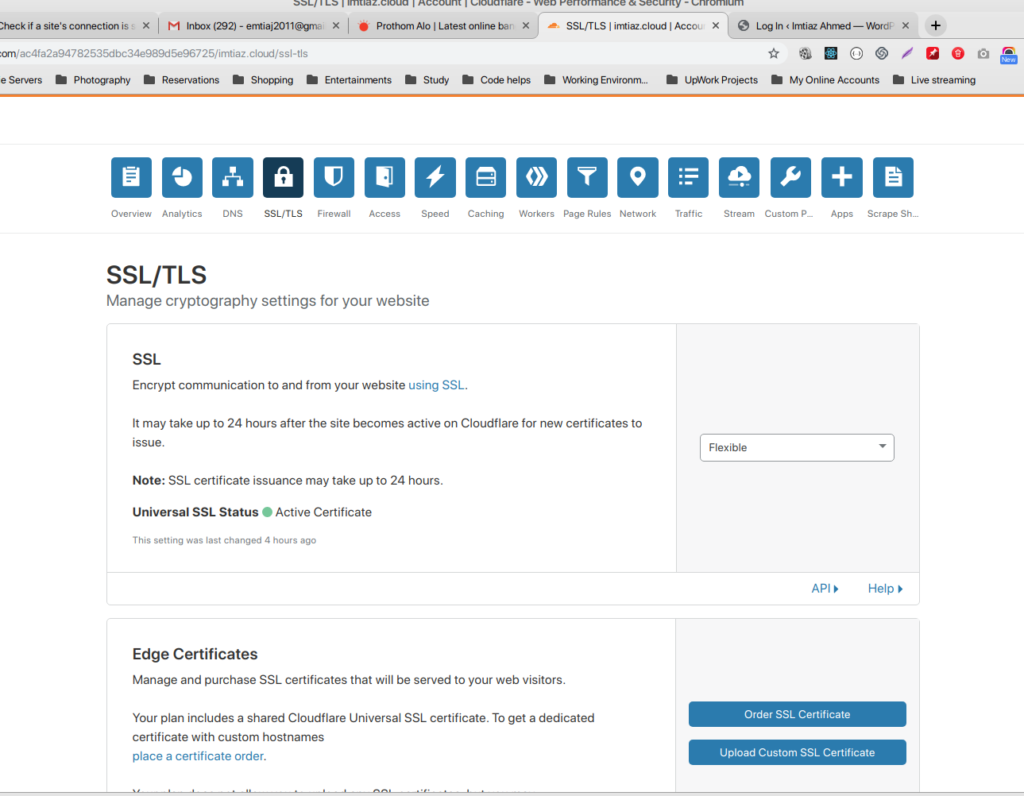
Step Done: Goto your wordpress website & refresh, now you should get the https protocol automatically & ‘Not secure’ should not show anymore. If not working, wait for few hours (aroud 5 hours) it will work.
You’ve got the SSL certificate if you have followed the steps, Cheers!
Resources:
- http://www.networksolutions.com/education/what-is-an-ssl-certificate/
- https://support.google.com/chrome/answer/95617?visit_id=637026863673477306-71770336&p=ui_security_indicator&rd=1
- https://www.youtube.com/watch?v=lPAt2nfgtPA
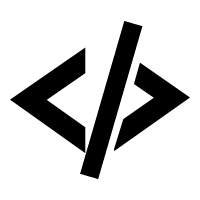


Recent Comments